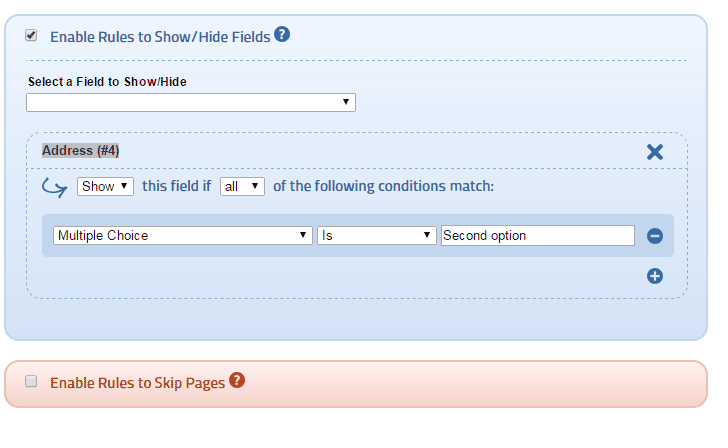Conditional logic allows you to show certain questions (or pages) on your forms depending upon the answer to previous questions.
There are 2 options when creating conditional logic.
1. Conditional page (you can add a page break to the form and then only show page 2 IF certain conditions are met)
2. Add conditions to show or hide questions on the same page
To add logic - do the following:
1. Click Logic on the required form and then click 'Logic'
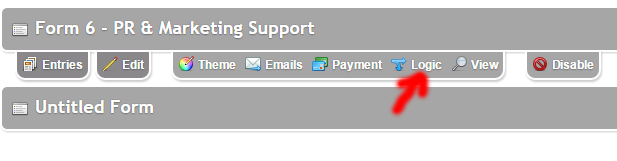
2. Select either the 'Fields' OR 'Pages' logic option
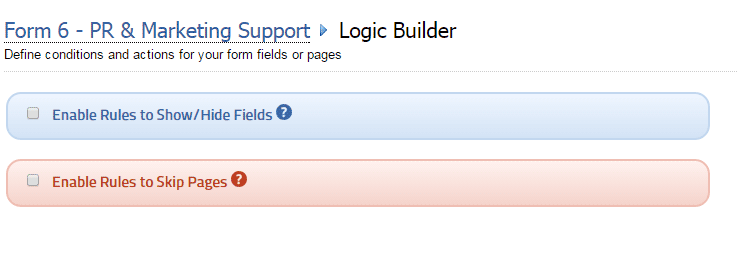
3. Add logic
E.g. Take a look at the sample form (link below). Here we only show the 'Address' question IF the user selects 'Second option' in question 2.
Try it out by viewing the sample form here
Here is the login I used: