To add forms to pages - you need to use [FORM] tags.
There are a few options when adding [FORM] tags to pages.
By adding the tag [FORM] only - ALL forms you create will be displayed on the page.
Alternatively you can add labels to forms. Labels allow you to display forms with the matching label on any page. You can even add multiple [FORM_YOUR-LABEL] tags to a single page.
Add labels to forms by clicking the label icon in the form manager.
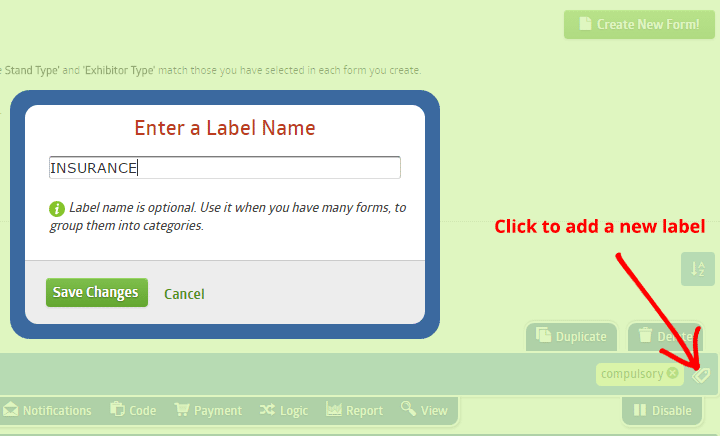
For example - if a form is labeled 'INSURANCE' - then the form can be displayed on any page using the tag: [FORM_INSURANCE]. If multiple forms are tagged with the same tag then the system will display all matching forms/files.
As you can see in the example above - you can use multiple form tags on any page and display forms (or groups of forms) with complete control. This allows you to create an entire website with forms displayed on any page you like - with any text you like.
